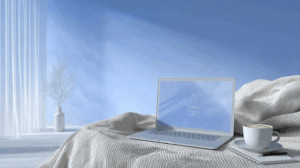How to Access Geo‑Blocked Games and Play Without Limits
Regional restrictions, licensing rules, and payment barriers can lock away the games and websites you want. A high‑performance VPN for gaming and unblocking gives you instant access while keeping your connection private, secure, and blazing fast. The right service blends low‑latency networks, advanced DDoS protection, and instant IP switching — so you can game and […]

Table of Contents
Protect your online privacy and security
Fast, private, and easy to use, get Hidzo on your device and browse freely with one tap.
Get HidzoVPN
Regional restrictions, licensing rules, and payment barriers can lock away the games and websites you want. A high‑performance VPN for gaming and unblocking gives you instant access while keeping your connection private, secure, and blazing fast.
The right service blends low‑latency networks, advanced DDoS protection, and instant IP switching — so you can game and browse without limits, anywhere in the world.
Top VPNs for Gaming and Unblocking in 2025
- NordVPN — advanced anti‑DDoS protection with Meshnet for private, lag‑free matches.
- ExpressVPN — Lightway protocol and RAM‑only servers for maximum speed and privacy.
- Surfshark — unlimited devices, dynamic IP rotation, and strong unblocking capabilities.
- HidzoVPN — stealth routing, adaptive IP masking, and instant IP address changer for uninterrupted play.
- ProtonVPN — secure, privacy‑focused service with high‑speed servers and powerful unblocking ability.
A VPN for blocked games and websites doesn’t just bypass limits — it rewrites them. It’s your bridge to boundless play, instantly swapping your IP and shielding your connection from threats so you can game without interruption, anywhere in the world.
Why are some games region-locked?
Studios are released by region, often in waves. Stores follow local laws, age ratings, taxes, and payment rules. Your account country and your current network location both influence what you can see and buy. That is normal and expected.
Two signals matter most:
First, your account region, which comes from your store profile and billing details. Second, your network location, which is the IP address seen by the store. Gifts, DLC, and wallets often follow the account region. Some third-party keys also carry regional rules. If these do not match, you can see errors at checkout.
Do not confuse store rules with game servers. Server region affects your ping, not your ability to purchase. You can usually play online with friends abroad as long as the title is available in your account region and on your platform. Pick a nearby data center for smoother play.
Know the rules, keep your setup steady, and make purchases that match where you actually live. When you travel, play as usual, choose nearby servers, and keep your connection private.
Best VPNs for Gaming and Accessing Geo-Blocked Games in 2025
Looking for access to geo-blocked games or a VPN for gaming? Start with services that keep latency low and your connection private.
Pick nearby server locations, modern protocols like WireGuard, and a reliable kill switch for a stable route.
Match your account region and billing to where you live. Use a VPN to protect your connection, not to bypass store policies.
| VPN Service | Rating | Protocols | Server Coverage | Device Support | Special Features | Why It Fits Traveling Gamers | Notes |
|---|---|---|---|---|---|---|---|
| HidzoVPN | ⭐⭐⭐⭐☆ (4.3/5) | XTLS Reality | EU hubs: Frankfurt, Paris, Milan; more planned | Android & iOS | XTLS Reality live; WebSocket/XHTTP planned; kill switch; no logs | Flexible transport for lower jitter, smooth ping; good for Middle East to EU routing | Use nearby servers, align purchases with your real account region |
| NordVPN | ⭐⭐⭐⭐⭐ (4.8/5) | NordLynx (WireGuard), OpenVPN, IKEv2 | 7,400+ servers in 118 countries | Up to 10 devices | Optional Dedicated IP | Fast reconnections; large network for close hops; stable while abroad | Use split tunneling to exclude voice apps; keep region and billing consistent |
| ExpressVPN | ⭐⭐⭐⭐☆ (4.6/5) | Lightway (WireGuard-based), OpenVPN, IKEv2 | 105 countries | PC, mobile, consoles via Aircove router | MediaStreamer DNS; Aircove routers for whole-home coverage | Quick handshakes after micro-drops; wide server footprint | Use nearby servers for best ping; router or MediaStreamer for consoles |
| Surfshark | ⭐⭐⭐⭐☆ (4.7/5) | WireGuard, OpenVPN, IKEv2 | 3,200+ servers in 100 countries | Unlimited devices | RAM-only servers; Dedicated IP (browser) | Covers all devices; strong speeds; ideal for households | Use responsibly; keep sessions private and steady |
| Proton VPN | ⭐⭐⭐⭐☆ (4.2/5) | OpenVPN, WireGuard, IKEv2 | 120+ countries | Up to 10 devices | VPN Accelerator; Secure Core multi-hop; independent audits | Stable long-distance routing; privacy on risky networks | Split tunneling for local apps; Smart DNS for consoles |
HidzoVPN — newcomer tuned for low latency
Rating: ⭐⭐⭐⭐☆ (4.3/5)
HidzoVPN is built for gamers who care about a private, steady route more than hype. Think of a VPN for gaming that helps you experiment with nearby paths when you travel, without breaking store rules.
Why it fits traveling gamers
- HidzoVPN automatically selects the best protocol for you, ensuring the fastest speeds and the most stable connection every time.
- XTLS Reality is available now. WebSocket and XHTTP planned.
- Clean, simple kill switch plus no logs stance.
- Mobile apps (Android & iOS) live today.
- Server picker already includes key EU hubs like Frankfurt, Paris, and Milan, handy for Middle East to EU routing tests.
- Price: $9.99 monthly or from $4.99 monthly on annual.
Good to know
Use nearby locations, keep purchases aligned with your real account region, and treat
NordVPN — low ping via NordLynx
Rating: ⭐⭐⭐⭐⭐ (4.8/5)
A speed-oriented choice with broad coverage and mature apps. NordVPN is great for keeping sessions stable when you are abroad.
Why it fits traveling gamers
- NordLynx is a WireGuard based protocol that keeps overhead light and reconnects fast.
- Large network to find a close hop while traveling, 7,400 plus servers in 118 countries.
- Optional Dedicated IP can reduce CAPTCHAs and login friction on stores and launchers.
- Ten-device limit covers a full gaming setup. Pricing on long plans often dips around the low single digits per month.
Good to know
Use split tunneling to keep voice apps outside the tunnel if they spike CPU. Keep the account region and billing consistent with where you live.
ExpressVPN — Lightway for stable, global play
Rating: ⭐⭐⭐⭐☆ (4.6/5)
ExpressVPN offers polished apps, consistent performance, and strong router options for consoles.
Why it fits traveling gamers
- Lightway is open source and has been security audited, which helps with quick handshakes after micro drops.
- Wide footprint for nearby routes, servers in 105 countries.
- Aircove routers make whole home coverage easy, useful if you want a stable route on Xbox, PlayStation, or Switch.
Good to know
Use MediaStreamer or the router app to keep consoles simple. Stick to nearby locations for the best ping.
Surfshark — unlimited devices, strong speeds
Rating: ⭐⭐⭐⭐☆ (4.7/5)
Surfshark is a value pick that still delivers strong performance, especially for households with multiple devices.
Why it fits traveling gamers
- WireGuard support plus RAM-only servers across 3,200 plus servers in 100 countries.
- Unlimited devices means PC, console, handheld, and family phones can all stay covered.
- Dedicated IP is now available in the browser extensions too, which can cut down on CAPTCHAs during store logins.
Good to know
Filter the noise. Use Surfshark to keep sessions private and steady, not to dodge platform rules.
Proton VPN — privacy with performance tools
Rating: ⭐⭐⭐⭐☆ (4.2/5)
Proton VPN has Swiss jurisdiction, strong transparency, and helpful features when routes get busy.
Why it fits traveling gamers
- Broad network to find a close hop when abroad, with servers in 120 plus countries and up to 10 devices.
- VPN Accelerator aims to improve stability and speed on long paths, handy for EU to US hops.
- Secure Core multi-hop is available when you want a privacy boost on risky networks.
- Recent independent audits continue to validate Proton’s no logs claims.
Good to know
Use split tunneling if you need local services while you play. For consoles, Smart DNS and router setups keep things simple.
Game Store Region Rules and Privacy First VPN Setup
People search for access geo geo-blocked games or change their IP to the USA. Here is the privacy-first way to stay within store rules while keeping a stable connection with a VPN for gaming.
Using a VPN for PC Game Stores Safely
Your store country usually follows your account details and sometimes your billing method. If you relocate for real, use the official path to update your country.
Match your account region and your payment details to where you actually live. A privacy-first VPN can protect your connection and keep your connection stable. It is not a tool to change prices or bypass store rules.
VPN Tips for PlayStation Gamers and Store Access
Your PSN country is set when you create the account. Add-ons and vouchers must match your account region. If you move long term, many players create a local account for the new country. You may see phrases like VPN IP address changer or change IP to USA online.
Keep it simple and policy aligned. Use a VPN for gaming to stay private and stable, not to sidestep platform policies.
How to Use a VPN for Xbox Without Breaking Store Rules
You can change your account region for a long-term move. Some content, balances, and subscriptions can behave differently after that change. Before you buy, confirm that your billing address and payment method match your new location.
If you have been reading best VPN for blocked websites style guides, filter the noise. Focus on stability, low latency, and privacy, not on promises to unlock content.
Using a VPN for Nintendo Switch Safely and Smoothly
Your Nintendo Account sets your eShop region. Clear any wallet balance and review memberships before you switch. Credit cards usually work only in their own region. Keep your setup clean.
Troubleshooting VPN and Region Lock Issues in Games
Small snags happen? Use these quick fixes to keep your setup private, secure, and stable with a VPN for gaming while staying policy aligned.
Payment declines after a move
- Make sure your billing address, payment method, and account country match your new location.
- Clear any wallet balance in the old currency before you switch regions.
- Use a local payment method for the first purchase after you relocate.
- For checkout, connect directly or choose a nearby Hidzo server location to avoid fraud flags from sudden IP changes.
- If the store still fails, sign out and back in, then retry with the correct region and payment details.
DLC does not show up
- Match the add-on to the base game and your account region. Cross-region pairs often do not work.
- Restore licenses or verify files, then restart the device.
- Confirm you bought the DLC on the same platform family as the base game.
- If you recently moved, complete the region update first, then repurchase only if needed.
A gift or key will not activate
- Check the product page for regional rules before you redeem. Many gifts and third-party keys are region-bound.
- Redeem on the account that matches the key region. If you relocated, finish the official country change first.
- Avoid multiple failed attempts. Wait a few minutes, confirm the correct account, and try again.
- If it still fails, contact the seller with screenshots of the offer and your account region.
Store shows the wrong region or currency
- Review your account profile to confirm the set country and tax region.
- Clear the cache and restart the store app.
- Connect from a stable, nearby route. With Hidzo, pick a local server location for a consistent IP during browsing.
- Keep billing and account information aligned to your real location to avoid checkout loops.
Fix High Ping and Unstable VPN Connection on Launch Day
- Use Ethernet if possible. If not, move closer to your mesh node and reduce interference.
- In-game, choose the nearest data center.
- With Hidzo, select a nearby location and enable the kill switch for a steady route.
- Close background downloads, voice apps, and heavy overlays, or use split tunneling on PC.
- If latency rises, reconnect to another nearby route or test a direct connection to compare.
A VPN for gaming protects your connection and can smooth out a noisy route. It is not a tool to bypass store policies. Keep your account region, billing, and purchases aligned with where you live. Secure, stable, and stress-free. It Just Works.
Play Without Borders with a VPN for Gaming That Just Works
Experience the freedom to play, stream, and browse without limits — wherever you are. HidzoVPN lets you access geo-blocked games, unblock websites, and change your IP address to the USA or any region with one secure click.
Designed as a VPN for gaming and site access, HidzoVPN combines advanced DDoS protection, low-latency routing, and full device coverage to deliver smooth gameplay, faster connections, and uninterrupted online security across all your devices.
Stay private. Stay unrestricted. Stay ahead with HidzoVPN — the best VPN for blocked websites and geo-locked games. Enjoy lag-free sessions, instant access to global content, and total digital freedom — all protected under one secure network.
FAQs
A VPN can sometimes reduce lag by finding a more direct route between you and the game server, especially if your ISP throttles traffic. Pick a nearby server and a modern protocol like WireGuard for smoother, low-latency play. Remember, results vary by network and distance.
Release waves happen. The simple path is to wait for your local launch. If you are traveling, buy only when your account, your payment, and the store all match. Stay within the rules.
Yes, it’s safe when done for privacy and stability. A VPN IP address changer masks your real location and protects against DDoS attacks or data leaks. Always keep your account and billing details accurate for compliance with store policies.
Look for fast, low-latency connections, DDoS protection, and a reliable kill switch. Protocols such as WireGuard or XTLS help maintain stability. Split tunneling and cross-platform apps make gameplay smoother while keeping other traffic secure.
Use the official guide for your platform. Most stores expect a real relocation and a local payment method. Keep your details accurate and your receipts handy.